- Search for the product you are looking for in our various categories.

- Select the product you want to purchase.

- Wait 3 to 4 seconds until the label appears to identify the availability of the product.

- Select the ADD TO CART button.

- Next, you will see the availability of the product.

- If you are satisfied, click the COMPLETE YOUR PURCHASE button.

- On this page you must complete your personal information.

- Click this box to receive exclusive offers.

- If you do not know your zip code you can replace it with “00000” or “*****” (5 asterisks).

- Then you click on the box so that your information is automatically completed on your next purchase.

- If you have a discount code fill it in here, if you don't have any discount code leave it empty.

- Then press the CONTINUE button.

- On the next page, select the district or department where the shipment will be made, once finished, click PAY NOW.

- On the next page, if the invoice address is different from the shipping address, click "Use a different billing address."

- If you select a different address, complete your details and in the place of the name, indicate your company name.

- Finally, click on the PAY button, this will take you to a page where the payment will be validated, either with a credit or debit card, agents or internet banking (for agents and internet banking you will be given a code).